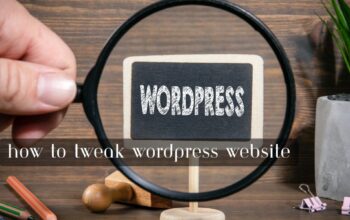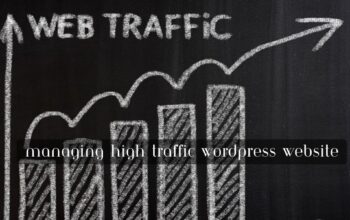Welcome to WordPress!
If you are new to website development or blogging, WordPress is an excellent platform to start with. It is user-friendly, versatile, and offers a wide range of features to create your own professional website or blog. In this beginner’s guide, we will walk you through the basics of WordPress and help you get started on your online journey.
Installing WordPress
The first step to using WordPress is to install it. Many web hosting providers offer a one-click WordPress installation, making the process quick and easy. Once installed, you can access your WordPress dashboard, where you can customize your website’s appearance, add new content, and manage various settings.
Selecting a Theme
WordPress provides a vast library of themes to choose from. These themes control the overall look and feel of your website. You can select a theme that suits your niche or customize it to reflect your brand’s identity. Remember to choose a responsive theme that looks good on all devices.
Adding Plugins
Plugins are like apps for your WordPress website. They add functionality and enhance the features of your site. Some popular plugins include Yoast SEO for optimizing your content, WooCommerce for setting up an online store, and Contact Form 7 for creating custom contact forms.
Creating Content
WordPress makes it easy to create and manage content. You can create pages for static information like your About or Contact page, and posts for regular blog updates. The built-in editor allows you to format text, add images, embed videos, and more. Make sure to optimize your content with relevant keywords for better search engine visibility.