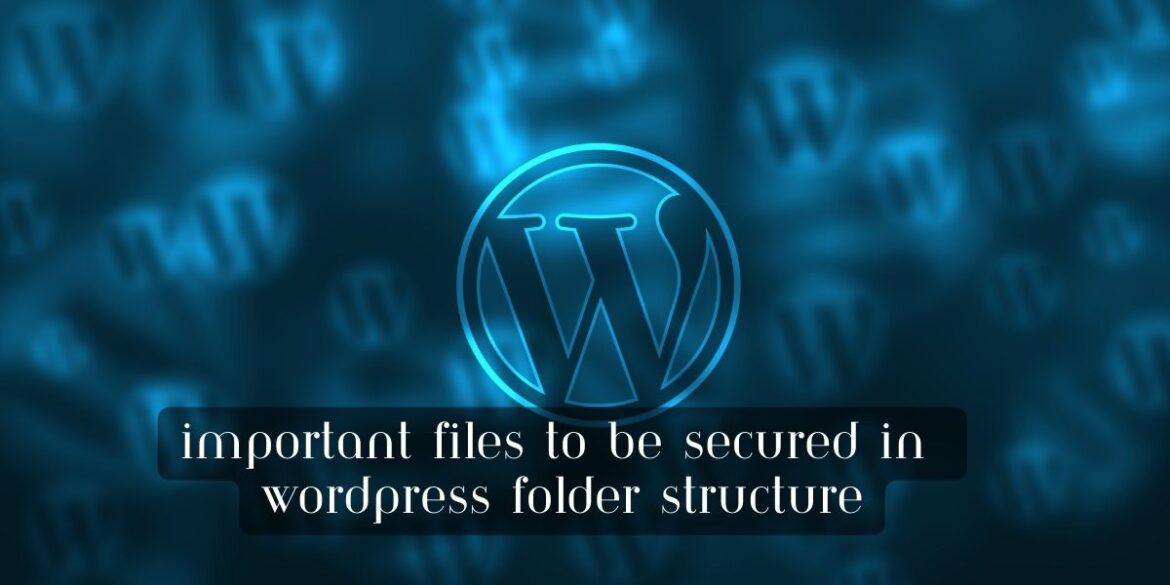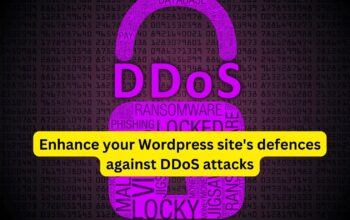Securing your WordPress website involves protecting various files and directories in your WordPress folder structure. While all files and directories play a role in your site’s security, some are more critical to secure than others. Here are some of the most important files and directories to focus on:
- wp-config.php: This file contains sensitive information, including your database credentials. Protect it by setting appropriate file permissions (e.g., 400 or 440) and ensuring it’s not accessible to unauthorized users.
- .htaccess: The .htaccess file controls server-level configurations and can be used to enhance security. Ensure it’s secure, and don’t allow unauthorized access.
- wp-admin Directory: The wp-admin directory is the control center of your WordPress site. Protect it with strong passwords, limit login attempts, and consider using two-factor authentication.
- wp-login.php: This file handles the login process. Protect it by limiting login attempts, changing the default login URL, and implementing security plugins.
- wp-includes Directory: The wp-includes directory contains core WordPress files. Ensure its integrity by not modifying core files and keeping your WordPress installation up to date.
- Plugins and Themes: Malicious code can be injected into plugins and themes. Use trusted sources for themes and plugins, regularly update them, and uninstall any unused or outdated ones.
- Uploads Directory: The wp-content/uploads directory stores your media files. Protect it by setting the right permissions (e.g., 755) and implementing security measures to prevent unauthorized uploads.
- wp-admin/includes Folder: This folder contains important core files related to the admin area. Protect it by not modifying these files and only using reputable plugins.
- wp-content Directory: The wp-content directory stores themes, plugins, and uploaded files. Protect it by using strong passwords for FTP and database access.
- XML-RPC: XML-RPC can be exploited for attacks. Consider disabling it if not needed or use security plugins to restrict access.
- Database: While not a file in the WordPress folder structure, your database is a critical component. Use strong database passwords and implement database security best practices.