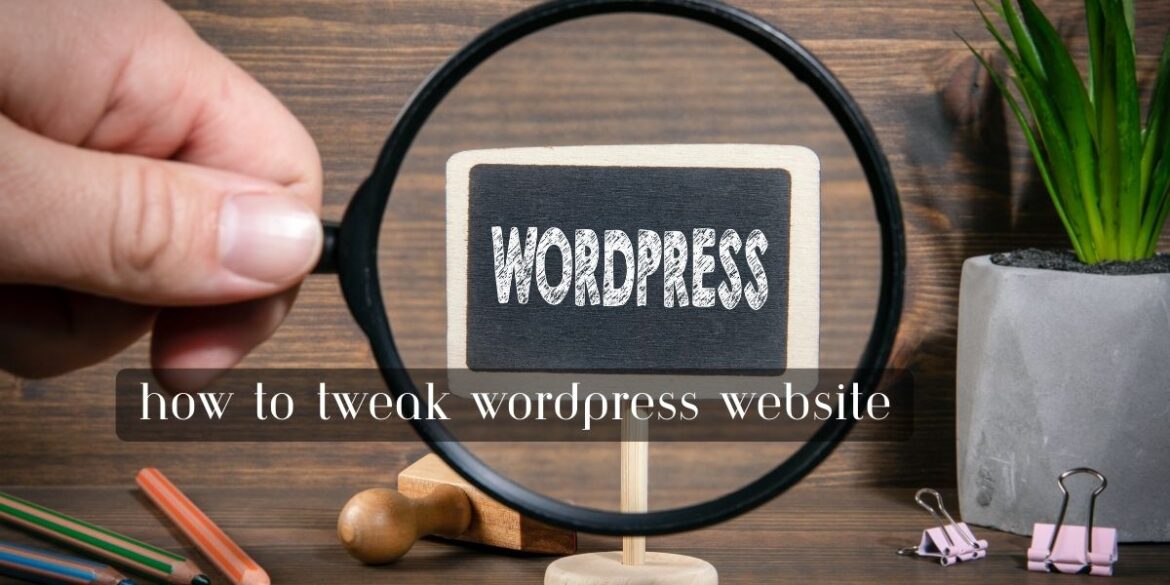Tweaking a WordPress website involves making adjustments and optimizations to various aspects of your site to improve its performance, functionality, and appearance. Here are some common tweaks you can make to enhance your WordPress website:
1. Choose the Right Theme:
- Select a well-designed and responsive theme that suits your website’s purpose. Ensure it is regularly updated and follows best coding practices.
2. Optimize Images:
- Compress and resize images before uploading them to reduce page load times. Consider using an image optimization plugin like Smush or Imagify.
3. Implement Caching:
- Enable caching to store static copies of your site’s pages and assets, reducing server load and improving load times. Popular caching plugins include WP Super Cache and W3 Total Cache.
4. Minimize CSS and JavaScript:
- Minify and combine CSS and JavaScript files to reduce the number of server requests. Use a plugin like Autoptimize to simplify this process.
5. Content Delivery Network (CDN):
- Use a CDN service to deliver your website’s assets from servers located around the world, improving page load times for visitors in different geographic locations.
6. Update WordPress Core, Themes, and Plugins:
- Keep your WordPress core, themes, and plugins up to date to ensure security, stability, and access to new features.
7. Secure Your Website:
- Implement security best practices, including strong passwords, two-factor authentication, and a reputable security plugin like Wordfence or Sucuri Security.
8. SEO Optimization:
- Improve your site’s search engine optimization (SEO) by using an SEO plugin like Yoast SEO or Rank Math. Optimize meta titles, descriptions, and focus on high-quality content.
9. Mobile Optimization:
- Ensure your website is mobile-friendly and responsive. Google’s mobile-first indexing considers mobile optimization crucial for search rankings.
10. Remove Unused Themes and Plugins: – Delete any themes and plugins you no longer use or need to reduce the risk of security vulnerabilities and improve site performance.
11. Monitor Broken Links: – Regularly check for and fix broken links using a plugin like Broken Link Checker.
12. Improve Navigation and User Experience: – Simplify your website’s navigation menu and organize content logically. Ensure your site is easy to navigate and user-friendly.
13. Backup and Restore: – Set up regular automated backups of your website and test the restore process to ensure you can quickly recover in case of issues.
14. Test Website Speed: – Use tools like GTmetrix, PageSpeed Insights, or Pingdom to analyze your site’s speed and receive recommendations for improvements.
15. Social Sharing: – Make it easy for users to share your content on social media by adding social sharing buttons to your posts and pages.
16. Accessibility: – Ensure your website is accessible to people with disabilities by following WCAG guidelines and using accessible themes and plugins.
17. Monitor and Analyze: – Use website analytics tools like Google Analytics to track visitor behavior, identify areas for improvement, and make data-driven decisions.
18. Regularly Review and Update Content: – Keep your content fresh and up to date. Remove outdated information, update posts, and add new content regularly.
Tweaking your WordPress website is an ongoing process. Regularly review your site’s performance, security, and user experience to ensure it meets your goals and provides the best experience for your visitors.