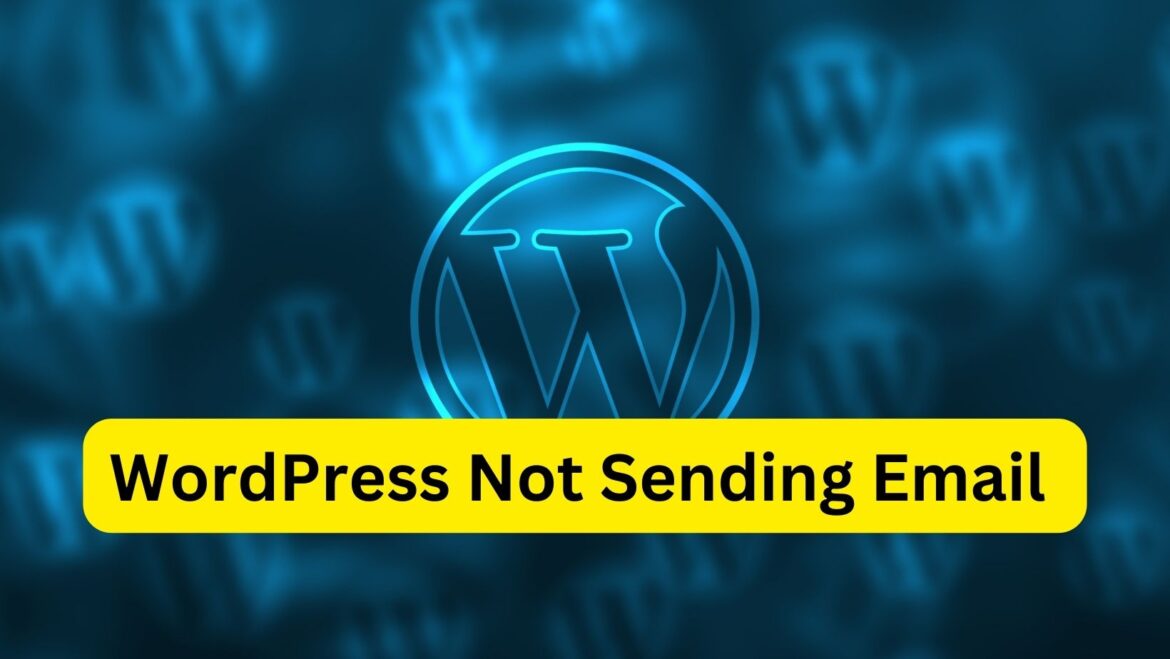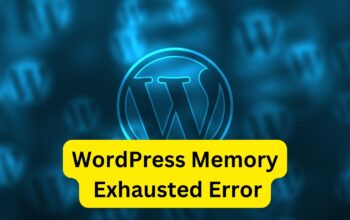When WordPress fails to send emails, it can be due to various reasons, such as misconfigured email settings, server issues, or conflicts with plugins. Here’s how to fix the WordPress not sending email issue:
- Check Spam Folder:
- Sometimes, emails sent by WordPress may end up in the spam folder of the recipient’s email account. Ask the recipient to check their spam folder to see if the email is there.
- Verify Email Settings:
- Log in to your WordPress admin dashboard.
- Go to Settings > General.
- Ensure that the “Email Address” field is correctly set to the email address from which you want WordPress to send emails.
- Verify the “From Email” and “From Name” fields.
- Save the changes if you made any modifications.
- Use SMTP for Email Delivery:
- SMTP (Simple Mail Transfer Protocol) is a more reliable method for sending emails from WordPress.
- Install and activate an SMTP plugin like WP Mail SMTP by WPForms or Easy WP SMTP.
- Configure the SMTP settings with your email provider’s SMTP server, username, password, and port number.
- Test the email settings to ensure that emails are being sent successfully.
- Check Email Deliverability:
- Some hosting providers may block or restrict outgoing emails, especially if they detect spam-like behavior.
- Contact your hosting provider to verify if there are any restrictions on sending emails from your server.
- Ensure that your server’s IP address is not blacklisted by email service providers.
- Disable Email Plugins:
- If you’re using any email-related plugins, such as email loggers or email customizers, try disabling them temporarily to see if they are causing the issue.
- Some plugins may conflict with WordPress’s default email functionality.
- Check Server Configuration:
- Ensure that your server is configured to send emails properly.
- If you’re using a self-hosted WordPress site, check with your hosting provider to verify that the server’s email configuration is correct.
- Verify that PHP’s mail function is enabled on your server.
- Test Email Functionality:
- Use the “Lost Password” feature on the WordPress login page to test if WordPress is able to send password reset emails.
- Create a test post and request email notifications to see if WordPress is able to send post-related emails.
- Contact Your Hosting Provider:
- If you’re unable to resolve the email sending issue on your own, contact your hosting provider’s support team for assistance.
- They may be able to provide further insights into server-related issues that may be affecting email delivery.
By following these steps, you should be able to diagnose and fix the WordPress not sending email issue. Using SMTP for email delivery is often the most reliable solution, especially for sites hosted on shared servers.