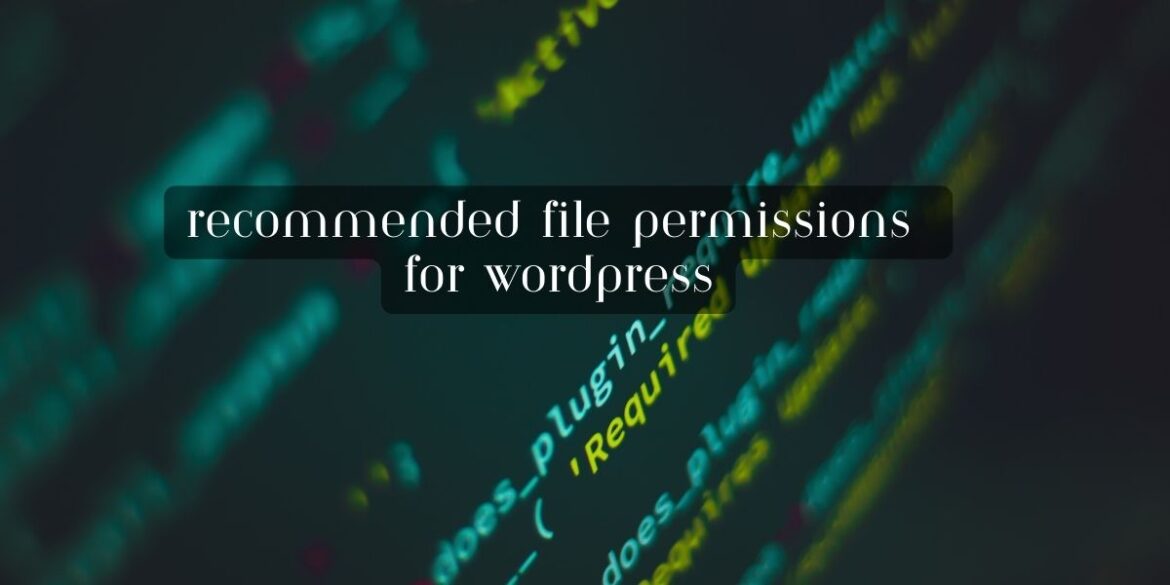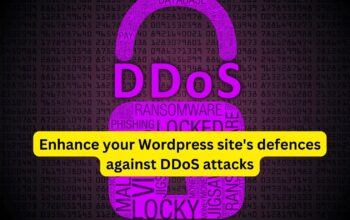WordPress file permissions are crucial for maintaining the security and integrity of your website. Here are recommended file permissions for various directories and files within a typical WordPress installation:
- Directories (Folders):
- wp-content: 755
- wp-admin: 755
- wp-includes: 755
- Uploads (wp-content/uploads): 755 or 775 (if needed for group write access)
- Themes (wp-content/themes): 755
- Plugins (wp-content/plugins): 755
- Upgrade (wp-content/upgrade): 755
- Languages (wp-content/languages): 755
- Cache (wp-content/cache): 755 or 775 (if needed for group write access)
- Files:
- wp-config.php: 600 (or 644 for some hosting environments)
- .htaccess: 644
- Index.php: 644
- Robots.txt: 644
- XML-RPC.php: 644
- wp-content/uploads Directory (for Media Files):
- The permissions for this directory may need to be set to 775 (or 755) to allow WordPress to upload media files. Some hosting environments may require 775 to allow group write access, while others can function with 755.
These permissions are general recommendations and may vary slightly depending on your server configuration and hosting environment. It’s essential to strike a balance between providing the necessary permissions for functionality and restricting access to prevent security vulnerabilities.
Here are some additional tips:
- Avoid using overly permissive permissions like 777, which grants read, write, and execute permissions to everyone, as it can pose a significant security risk.
- Consider using security plugins or tools that can help you set and manage file permissions more easily.
- If you’re unsure about the correct permissions for your specific hosting environment, consult with your hosting provider or server administrator.
- Regularly monitor your website’s file and directory permissions to ensure they remain secure, especially after updates or changes to your site.
Properly configuring file permissions is just one aspect of WordPress security. Implementing strong passwords, keeping your WordPress core, themes, and plugins up to date, and regularly monitoring for security issues are also critical components of maintaining a secure website.