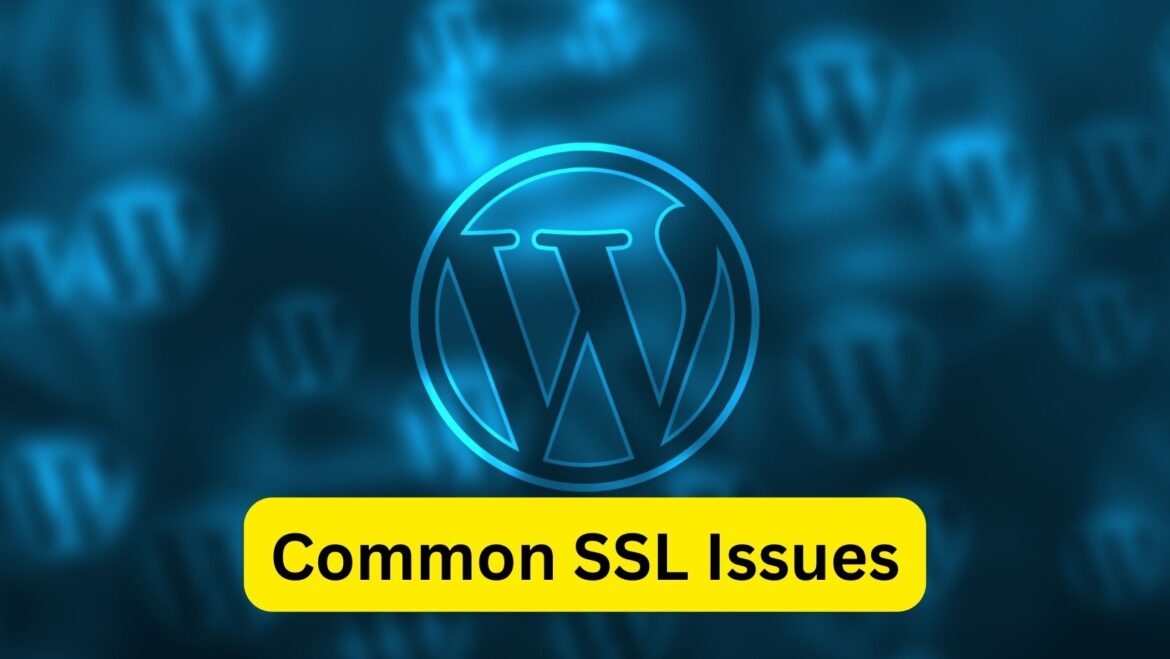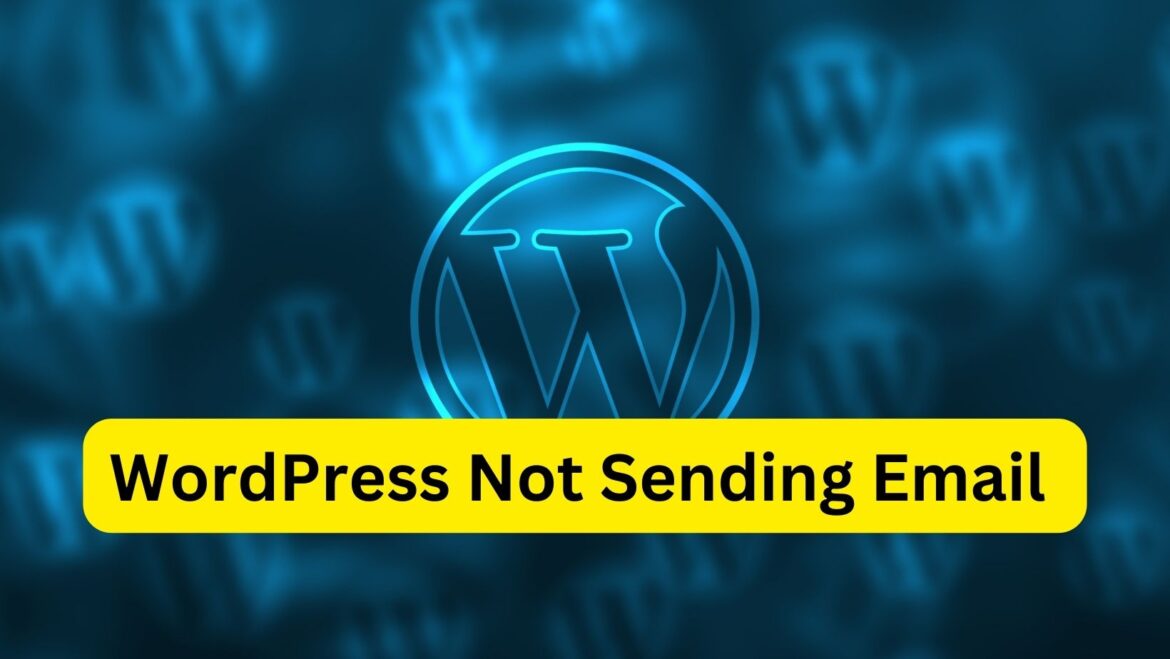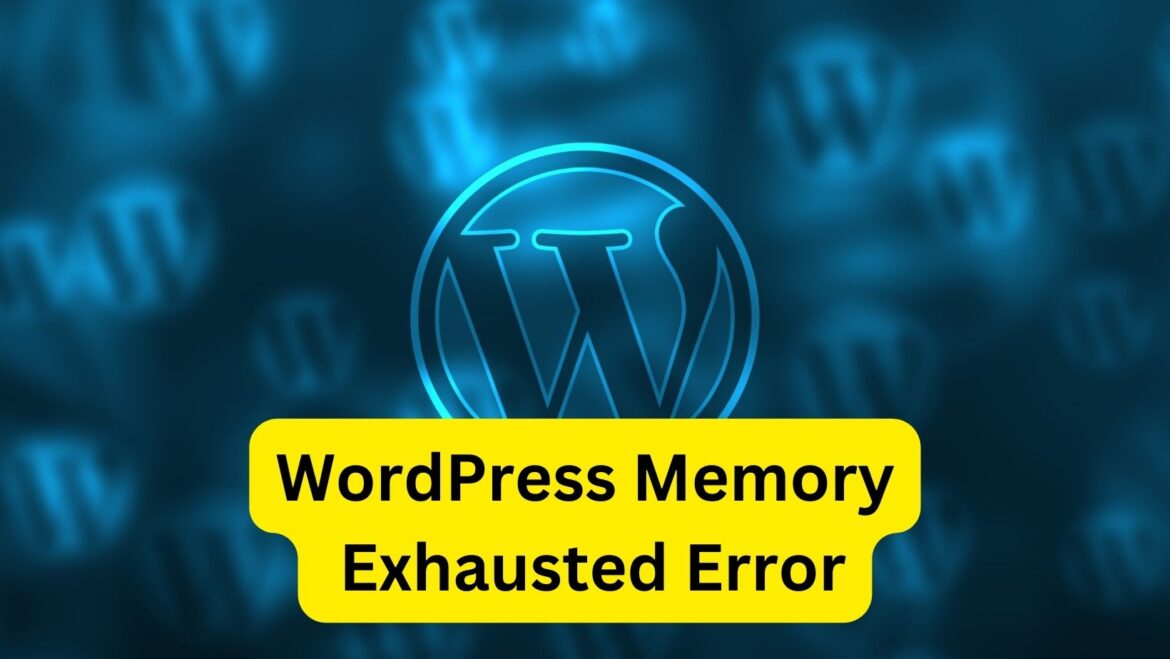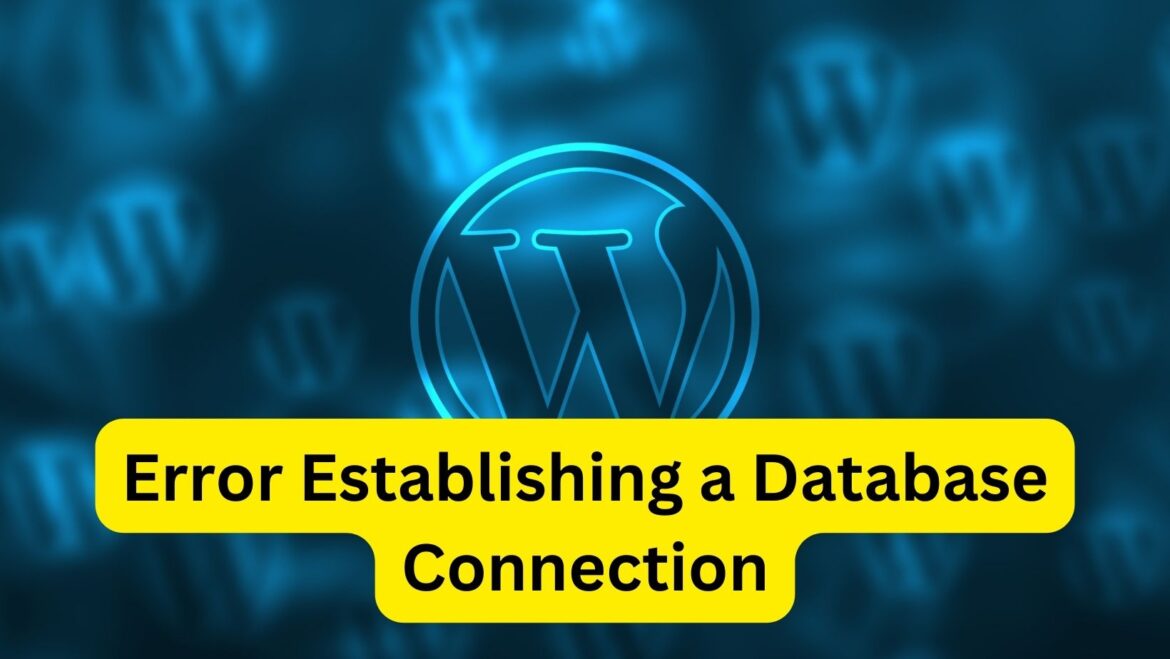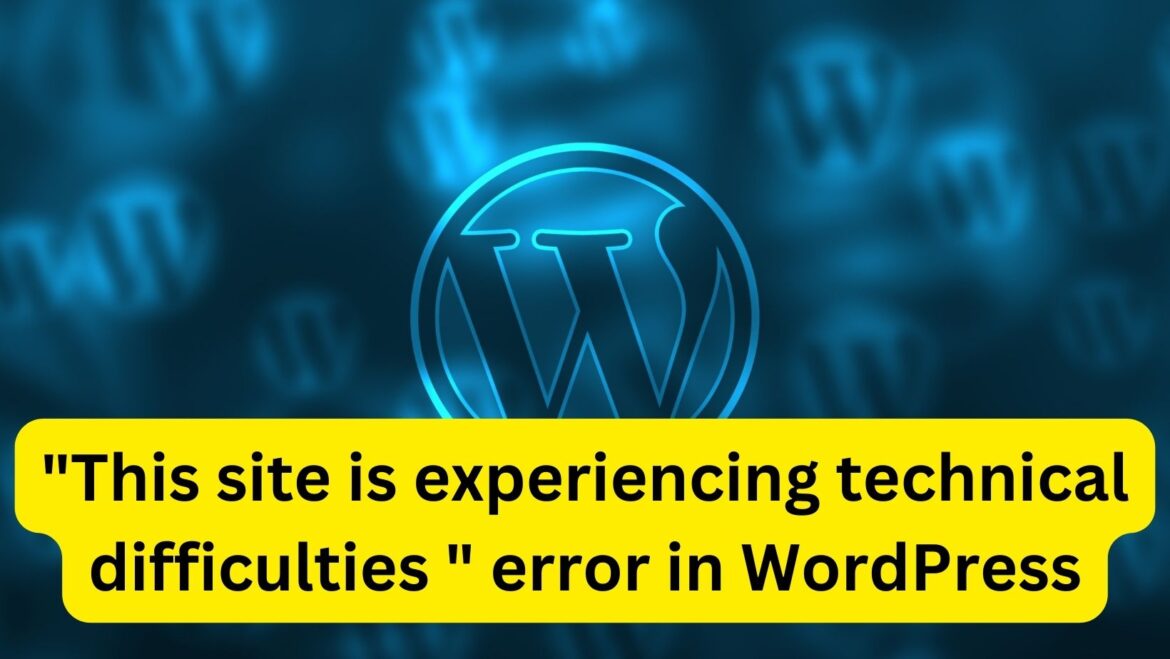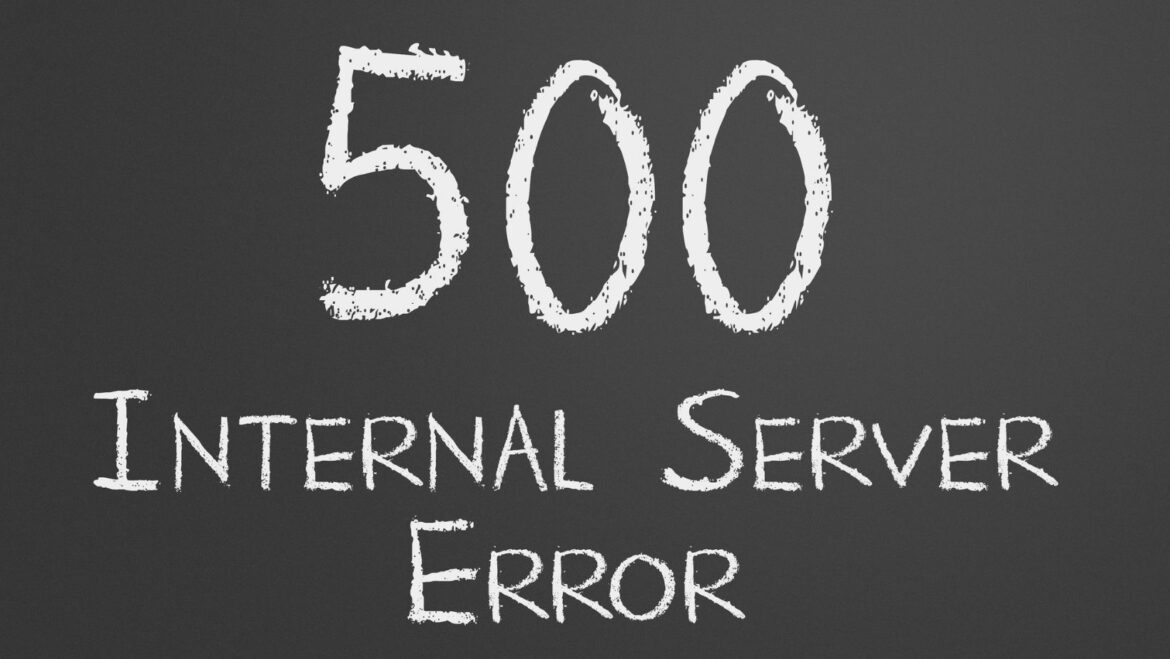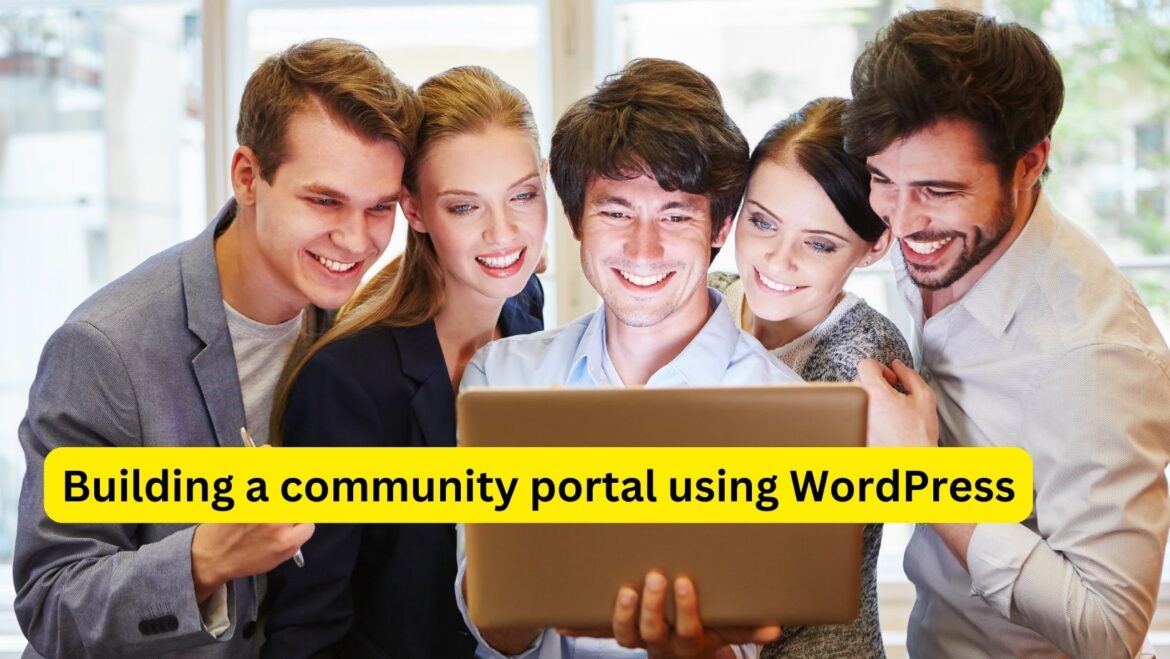SSL (Secure Sockets Layer) issues in WordPress can cause security warnings, mixed content errors, or even prevent your website from loading properly. Here’s how to
Month: March 2024
How to Fix WordPress Not Sending Email Issue
When WordPress fails to send emails, it can be due to various reasons, such as misconfigured email settings, server issues, or conflicts with plugins. Here’s
How to Fix Error Too Many Redirects Issue in WordPress
Encountering the “Error Too Many Redirects” issue in WordPress usually indicates a misconfiguration in your website’s settings, particularly related to URL redirection. Here’s how you
Encountering the “WordPress Memory Exhausted Error”
Encountering the “WordPress Memory Exhausted Error” typically means that your WordPress site has exceeded the default PHP memory limit. To fix this issue, you can
How to Fix the WordPress White Screen of Death
Experiencing the “White Screen of Death” (WSOD) in WordPress can be alarming, but it’s often caused by common issues that can be resolved relatively easily.
How to Fix the Error Establishing a Database Connection in WordPress
The “Error Establishing a Database Connection” in WordPress is a common issue that occurs when WordPress is unable to establish a connection to the database.
“This site is experiencing technical difficulties ” error in WordPress
When you encounter the “This site is experiencing technical difficulties” error in WordPress, it typically means that there’s a fatal error occurring on your website
How to Fix Internal Server Error on wordpress website
Encountering an “Internal Server Error” on your WordPress website can be frustrating, but there are several steps you can take to troubleshoot and resolve the
Building an e-commerce website using WordPress
Building an e-commerce website using WordPress is a popular choice due to its flexibility, customization options, and the availability of numerous plugins designed specifically for
Building a community portal using WordPress
Building a community portal using WordPress can be achieved by leveraging various plugins, themes, and customization options available. Here’s a step-by-step guide to help you