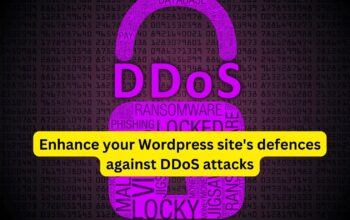Improving the security of your WordPress website is crucial to protect it from potential threats. Here are some simple yet effective security tips:
- Keep WordPress Updated: Ensure that both WordPress core and all installed themes and plugins are always up to date. Developers regularly release updates containing security patches.
- Use Strong Passwords: Choose complex passwords for your WordPress admin account, database, FTP accounts, and hosting account. Consider using a password manager to generate and store strong passwords securely.
- Limit Login Attempts: Install a plugin that limits the number of login attempts. This helps prevent brute force attacks by blocking IP addresses that repeatedly attempt to log in unsuccessfully.
- Enable Two-Factor Authentication (2FA): Implement two-factor authentication for your WordPress login. This adds an extra layer of security by requiring users to provide a second form of verification, such as a code sent to their mobile device.
- Change Default Admin Username: Avoid using the default “admin” username for your WordPress administrator account, as it makes your site more vulnerable to attacks. Create a unique username instead.
- Backup Regularly: Set up regular backups of your WordPress site, including both files and databases. In case of a security breach or data loss, you can restore your site to a previous state.
- Use Secure Hosting: Choose a reputable hosting provider that offers robust security features and regularly updates server software. Managed WordPress hosting services often provide additional security measures.
- Install Security Plugins: Install reputable security plugins such as Wordfence, Sucuri Security, or iThemes Security. These plugins offer various features like malware scanning, firewall protection, and file integrity monitoring.
- Hide WordPress Version: Remove or hide the WordPress version number from your site’s source code to prevent attackers from exploiting known vulnerabilities specific to that version.
- Disable Directory Listing: Prevent directory browsing by disabling directory listing in your site’s .htaccess file. This prevents unauthorized users from viewing the contents of directories on your server.
- Use SSL Encryption: Enable SSL (Secure Sockets Layer) encryption to encrypt data transmitted between your website and visitors’ browsers. This helps protect sensitive information such as login credentials and payment details.
- Monitor Site Activity: Keep an eye on your site’s activity logs for any suspicious behavior. Look for unauthorized login attempts, changes to files or settings, and unusual spikes in traffic.
By implementing these simple security tips, you can significantly enhance the security of your WordPress website and reduce the risk of potential security breaches.