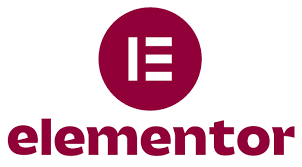Elementor
Description:
Elementor is not a theme itself but rather a popular WordPress page builder plugin. It works with any WordPress theme, allowing users to create custom page layouts without having to code. Since there may have been updates or changes since then, it’s a good idea to check the official Elementor website or other reliable sources for the latest information.
Here are some key features of Elementor:
- Drag-and-Drop Builder: Elementor provides a user-friendly, drag-and-drop interface that enables users to design and customize their WordPress pages in real-time.
- Live Editing: With Elementor, you can see the changes you make to your site in real-time. This means you can preview the design as you create it, eliminating the need for constant back-and-forth between the editor and preview modes.
- Widgets and Elements: Elementor includes a wide range of widgets and elements that you can add to your pages. These include basic elements like text and images, as well as more advanced elements like sliders, forms, and accordions.
- Responsive Design: Elementor is designed to be responsive, ensuring that your website looks good on various devices and screen sizes.
- Template Library: Elementor comes with a template library that includes pre-designed templates for various types of pages. Users can import these templates and customize them according to their needs.
- Theme Builder: Elementor Pro (the premium version of Elementor) includes a Theme Builder feature that allows you to create custom headers, footers, and other theme elements.
- Community and Add-ons: Elementor has a large and active community, and there are also third-party add-ons and extensions available that can enhance its functionality.
Contact Information
Website:
view our site