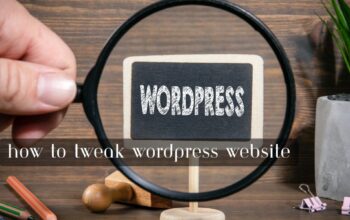Optimizing WordPress for performance is essential to ensure that your website loads quickly, provides a better user experience, and ranks well in search engines. Here are several steps you can take to optimize WordPress for performance:
- Choose a Good Hosting Provider: Select a reputable hosting provider that offers fast and reliable servers. Shared hosting can be slower, so consider managed WordPress hosting or a VPS (Virtual Private Server) for better performance.
- Use a Lightweight Theme: Choose a well-coded, lightweight theme that doesn’t include unnecessary features and design elements. Avoid overly complex themes that can slow down your site.
- Optimize Images: Use image optimization plugins like Smush or EWWW Image Optimizer to compress and resize images before uploading them. Consider using next-gen image formats like WebP.
- Enable Caching: Use a caching plugin like WP Super Cache, W3 Total Cache, or WP Rocket to generate static HTML versions of your pages, reducing server load and speeding up page load times.
- Content Delivery Network (CDN): Implement a CDN like Cloudflare or StackPath to distribute your website’s static content across multiple servers worldwide, reducing latency and improving load times for users.
- Minimize HTTP Requests: Reduce the number of HTTP requests by combining CSS and JavaScript files and using CSS sprites for icons and images. Use a tool like GTmetrix or Pingdom to identify unnecessary requests.
- Browser Caching: Leverage browser caching by setting appropriate cache expiration headers for your site’s static resources. Caching plugins can handle this for you.
- Lazy Load Images: Implement lazy loading for images so that they only load when the user scrolls down the page. Many caching and optimization plugins offer this feature.
- Optimize Database: Regularly clean up and optimize your WordPress database. You can use plugins like WP-Optimize or WP-Sweep for this task.
- Reduce Plugins: Minimize the number of plugins you use, as each plugin can add overhead to your site. Remove any unnecessary or inactive plugins.
- Limit External Requests: Limit the use of external scripts and resources (like social media widgets) as they can slow down your site. Only use what’s essential.
- HTTP/2 and HTTPS: Ensure that your site is using HTTP/2 and has an SSL certificate installed for HTTPS. HTTP/2 improves the loading of multiple assets over a single connection.
- GZIP Compression: Enable GZIP compression on your server to reduce the size of HTML, CSS, and JavaScript files before they are sent to the browser.
- Use a Performance-Oriented Theme Framework: Consider using a theme framework designed for performance, like Genesis or Astra. These frameworks are often optimized for speed.
- Monitor Performance: Continuously monitor your website’s performance using tools like Google PageSpeed Insights, GTmetrix, or Pingdom. Regularly check load times and address any performance issues.
- Content Optimization: Optimize your content for speed by using concise code, efficient CSS, and minified JavaScript. Reduce the use of heavy multimedia elements if possible.
- Server-Level Optimization: If you have access to server-level settings, consider implementing server-side caching, PHP opcode caching, and optimizing server configurations for WordPress.
- Regular Updates: Keep your WordPress core, themes, and plugins up to date, as updates often include performance improvements and bug fixes.
Remember that optimizing WordPress for performance is an ongoing process. Regularly test your site’s performance and make adjustments as needed to ensure that it remains fast and responsive for your users.