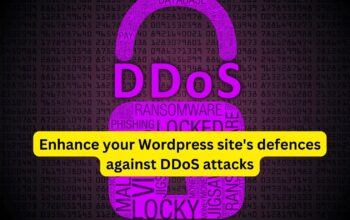Discovering that your WordPress site has been hacked can be stressful, but it’s essential to take immediate action to mitigate the damage and restore your website’s security. Here are the steps to follow when your WordPress site is hacked:
- Isolate the Site: Disconnect your website from the internet to prevent further damage and to protect your visitors. This can be done by taking your site offline or using a “maintenance mode” plugin.
- Contact Your Hosting Provider: Reach out to your hosting provider’s support team to inform them of the breach. They may be able to assist with security measures and provide guidance on next steps.
- Change All Passwords: Change your WordPress admin passwords, FTP/SFTP passwords, and database passwords immediately. Use strong, unique passwords for each account.
- Scan for Malware: Use a security plugin like Wordfence or Sucuri to scan your website for malware, suspicious files, or unauthorized changes. Remove any identified threats.
- Identify the Entry Point: Investigate how the hacker gained access to your site. Look for vulnerable themes, plugins, or weak passwords. You may need to review server logs to find the entry point.
- Update Everything: Ensure that WordPress core, themes, and plugins are up to date. Vulnerabilities in outdated software are often exploited by hackers.
- Clean and Restore: Restore your website from a clean backup taken before the hack occurred. Make sure the backup is free from malware. Remove all infected files and databases.
- Check User Accounts: Review user accounts, especially administrators and editors. Delete any suspicious or unauthorized accounts, and reset passwords for all legitimate users.
- Security Audit: Conduct a thorough security audit to identify and fix vulnerabilities. This may involve securing file permissions, adding security headers, and implementing firewall rules.
- Implement Security Measures: Enhance your website’s security by implementing security best practices, such as a web application firewall (WAF), a security plugin, and strong access controls.
- Change Secret Keys: In your wp-config.php file, change the secret keys and salts. You can generate new keys using the WordPress Secret Key Generator.
- Consider a Cleanup Service: If the hack was severe or you’re unsure of how to remove all malware, consider hiring a professional cleanup service or a security expert.
- Google Search Console: If your site was blacklisted by search engines, request a review through Google Search Console or other search engine webmaster tools.
- Monitor for Future Incidents: Keep a close eye on your website for any signs of future compromises. Regularly update and maintain your site’s security measures.
- Stay Informed: Stay informed about the latest security threats and best practices in WordPress security. Follow WordPress security blogs and forums to keep up to date.
Remember that restoring a hacked website can be a complex process, and it’s essential to take it seriously. Prevention is the best defense, so proactively implementing security measures and monitoring your site can help reduce the risk of future attacks.