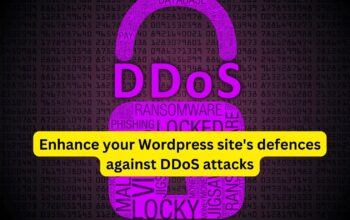esting the security of a WordPress theme is crucial to ensure that your website is protected against potential vulnerabilities and threats. Here are steps you can take to test the security of a WordPress theme:
- Choose Themes Carefully:
- Start with reputable sources when selecting a WordPress theme. Themes from the official WordPress theme repository and well-known theme providers are generally more reliable and secure.
- Update Themes Regularly:
- Ensure that you keep your theme up to date. Theme developers often release updates to patch security vulnerabilities.
- Check Theme Reviews:
- Read user reviews and ratings for the theme you’re considering. If others have reported security issues or problems, it’s a red flag.
- Use a Theme Vulnerability Scanner:
- Several online tools and plugins can scan a theme for known vulnerabilities. Tools like “WPScan” and plugins like “Theme Authenticity Checker (TAC)” can help identify potential issues.
- Test Compatibility:
- Install the theme on a test WordPress site and check for compatibility with your existing plugins and WordPress version. Compatibility issues can lead to security vulnerabilities.
- Review the Theme’s Code:
- Inspect the theme’s code for any suspicious or potentially harmful code. Look for functions or calls that interact with the database or server directly, as these can be security risks.
- Check for Timely Updates:
- Ensure that the theme developer is actively maintaining and updating the theme. Themes that are not regularly updated may become more vulnerable over time.
- Check for Secure Coding Practices:
- Look for common coding issues that could lead to vulnerabilities, such as SQL injection, cross-site scripting (XSS), and data validation/sanitization problems.
- Use Security Plugins:
- Install and activate WordPress security plugins like Wordfence, Sucuri Security, or iThemes Security. These plugins can help identify and mitigate security risks.
- Conduct Penetration Testing:
- If you have the technical expertise, perform penetration testing on your WordPress theme. This involves systematically attempting to exploit potential vulnerabilities to see if they can be accessed or manipulated.
- Regularly Monitor for Changes:
- Keep an eye on your theme’s codebase for any unauthorized changes. If you notice unexpected alterations, investigate them immediately.
- Implement Best Security Practices:
- Regardless of your theme, follow WordPress security best practices, such as using strong passwords, limiting login attempts, disabling XML-RPC if not needed, and keeping plugins and WordPress itself updated.
- Consider a Security Audit:
- If you have concerns about the theme’s security or if you’re running a high-profile website, consider hiring a professional security firm to conduct a thorough security audit.
- Backup Your Site:
- Before making significant changes or conducting security testing, ensure you have a recent backup of your site. This allows you to restore your website to a working state if something goes wrong during testing.
- Stay Informed:
- Stay up-to-date with WordPress security news and subscribe to security mailing lists. This will help you stay informed about any new vulnerabilities or threats related to your theme.
Remember that security is an ongoing process, and no theme can guarantee absolute security. Regularly updating and monitoring your theme, along with practicing good security hygiene, will help you maintain a secure WordPress website.