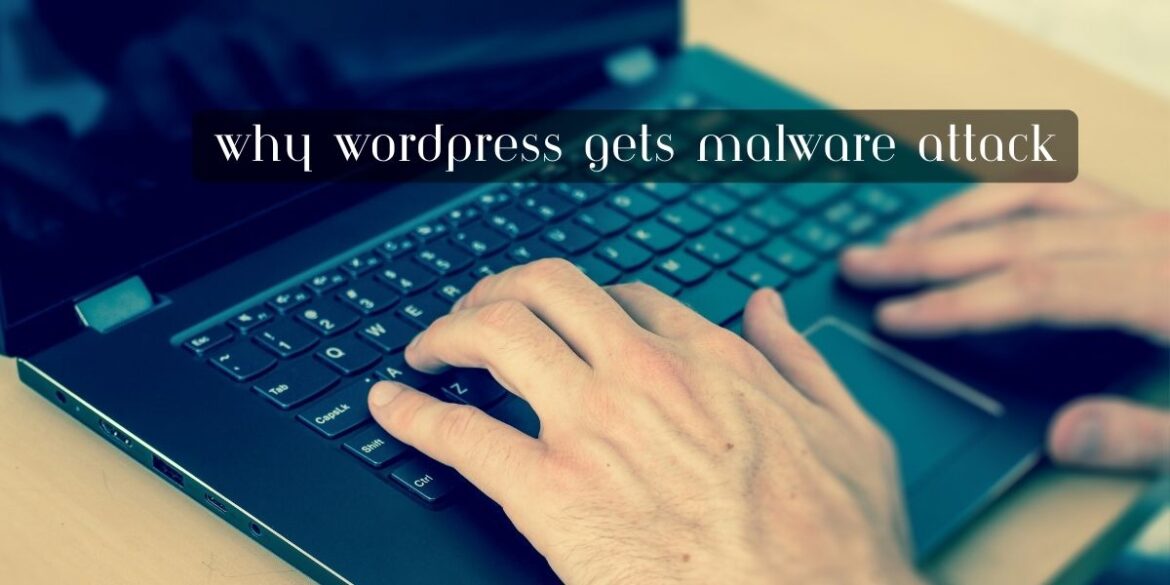WordPress websites can become targets of malware attacks for several reasons:
- Popularity: WordPress is the most widely used content management system (CMS) globally, making it an attractive target for hackers. The large user base means there are more potential vulnerabilities to exploit.
- Outdated Software: Hackers often target websites with outdated WordPress cores, themes, and plugins. These outdated components may have known security vulnerabilities that hackers can exploit.
- Weak Passwords: Weak or easily guessable passwords can allow unauthorized access to WordPress sites. Hackers often use brute force attacks to crack weak passwords.
- Insecure Themes and Plugins: Some themes and plugins may have security flaws or may not be regularly updated, making them vulnerable to attacks.
- Lack of Security Measures: Failing to implement security measures such as firewalls, intrusion detection systems, and security plugins leaves WordPress sites more exposed to attacks.
- Failure to Update: Neglecting to apply WordPress core, theme, and plugin updates in a timely manner can leave sites susceptible to known vulnerabilities.
- Malicious Code Injection: Hackers may inject malicious code into website files, databases, or scripts, leading to malware infections.
- Phishing Attempts: WordPress sites may be targeted to host phishing pages or distribute phishing emails, which can compromise user data.
- Poor Hosting Security: Insecure hosting environments can expose WordPress sites to various security risks. Shared hosting environments may also pose additional risks.
- User Permissions: Incorrectly configured user roles and permissions can allow unauthorized access or editing of site content, leading to security breaches.
- Lack of Monitoring: Failing to monitor site activity and file changes can make it difficult to detect and respond to security breaches promptly.
- Nulled Themes and Plugins: Using pirated or nulled themes and plugins downloaded from unofficial sources can introduce malware into your website.
To protect your WordPress site from malware attacks, it’s essential to:
- Keep WordPress, themes, and plugins up to date.
- Use strong, unique passwords and consider two-factor authentication.
- Regularly scan your website for malware using security plugins or services.
- Implement a website firewall or intrusion detection system.
- Use trusted themes and plugins from reputable sources.
- Monitor your site’s traffic and file changes for suspicious activity.
- Backup your website regularly and store backups securely.
- Educate yourself and your team about common security threats and best practices.
By taking proactive security measures and maintaining a vigilant approach to site security, you can reduce the risk of malware attacks on your WordPress website.