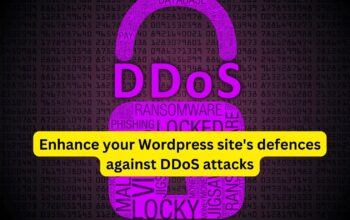Securing your WordPress website is crucial to protect it from potential threats and vulnerabilities. Here are some essential steps to help you secure your WordPress site:
- Keep WordPress Updated: Always keep your WordPress core, themes, and plugins updated to the latest versions. Developers often release updates to fix security vulnerabilities.
- Use Strong Login Credentials: Choose a strong username and password combination. Avoid using common usernames like “admin” and use a password manager to generate and store strong, unique passwords.
- Limit Login Attempts: Install a plugin like “Limit Login Attempts” to restrict the number of login attempts. This prevents brute-force attacks on your login page.
- Enable Two-Factor Authentication (2FA): Implement two-factor authentication for WordPress login. You can use plugins like “Google Authenticator” or “Authy” to add an extra layer of security.
- Hide the Login Page: Change the default login URL (wp-login.php) to something less predictable. This can be done with plugins like “WPS Hide Login” or by editing your site’s .htaccess file.
- Regular Backups: Regularly backup your WordPress site, including the database and files. Store backups offsite, and ensure you can restore your site if needed.
- Use SSL Encryption: Install and configure an SSL certificate to enable HTTPS on your website. This secures data transfer between your server and visitors.
- Implement a Web Application Firewall (WAF): Consider using a WAF, like Sucuri or Wordfence, to filter and block malicious traffic before it reaches your website.
- Choose Secure Hosting:Opt for a reputable hosting provider that offers security features like firewalls, regular security updates, and monitoring.
- Remove Unused Themes and Plugins: Delete any themes and plugins you’re not using. Inactive plugins can still pose a security risk if not updated.
- Use Security Plugins:Install security plugins such as “Wordfence,” “Sucuri Security,” or “iThemes Security” to enhance your site’s security and monitor for threats.
- Disable Directory Listing:Prevent directory listing by adding the following line to your site’s .htaccess file:
- Secure wp-config.php: Protect your wp-config.php file by moving it to a directory outside of your public HTML folder or using .htaccess rules to restrict access.
- Regularly Scan for Malware: Use a malware scanner like Sucuri or Wordfence to regularly scan your website for potential threats and vulnerabilities.
- Monitor User Activity: Keep an eye on user activity, especially for suspicious or unfamiliar accounts. Regularly review and clean up user accounts.
- Disable XML-RPC: If you’re not using XML-RPC, consider disabling it, as it can be exploited by attackers. You can do this through a security plugin or by adding code to your .htaccess file.
- Stay Informed: Keep yourself updated on WordPress security best practices and news. Subscribe to WordPress security mailing lists and forums to stay informed about emerging threats.
- Secure File Permissions: Set appropriate file permissions on your server, ensuring that sensitive files and directories are not publicly accessible.
Remember that security is an ongoing process. Regularly monitoring your site, keeping it up to date, and staying vigilant are key to maintaining a secure WordPress website