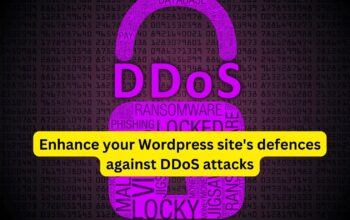Protecting your WordPress website from malware is essential to maintain its security and integrity. Here are steps you can take to safeguard your site from malware:
- Use Reputable Themes and Plugins: Only download themes and plugins from trusted sources like the WordPress repository. Avoid using nulled or pirated themes and plugins, as they can contain malware.
- Install a Security Plugin: Use a WordPress security plugin like Wordfence, Sucuri Security, or iThemes Security. These plugins offer features like firewall protection, malware scanning, and login attempt monitoring.
- Implement Strong Login Security: Enforce strong password policies, encourage users to use complex passwords, and consider implementing two-factor authentication (2FA) to protect login credentials.
- Regularly Scan for Malware: Use your security plugin to schedule regular malware scans. These scans can identify and remove malicious code or files from your website.
- Enable Web Application Firewall (WAF): Many security plugins include a web application firewall (WAF) feature that helps filter out malicious traffic and attacks before they reach your site.
- Monitor File Changes: Use a file integrity monitoring (FIM) tool to monitor changes to your website’s files. Any unauthorized changes can be a sign of a malware infection.
- Limit Access to wp-admin: Use a plugin or .htaccess rules to restrict access to the wp-admin directory to specific IP addresses or IP ranges.
- Regular Backups: Keep regular backups of your website offsite. If your site is compromised, you can restore it to a clean state.
- Implement Security Headers: Add security headers to your website’s HTTP responses. Headers like Content Security Policy (CSP), X-Content-Type-Options, and X-Frame-Options can enhance security.
- Use a Content Delivery Network (CDN): A CDN can help filter out malicious traffic and improve site performance. Some CDNs also offer additional security features
- Disable XML-RPC: If you don’t need XML-RPC functionality, consider disabling it, as it can be exploited by attackers. You can do this through a security plugin or by adding code to your .htaccess file.
- Remove Unused Themes and Plugins: Delete any themes and plugins that you’re not using. Inactive or outdated plugins can be vulnerable to exploitation.
- Secure Hosting Environment: Choose a reputable hosting provider that offers security features and keeps server software up to date.
Remember that no security measure is foolproof, but by implementing these best practices, you can significantly reduce the risk of malware infecting your WordPress website. It’s also important to react quickly if you detect any signs of a malware infection and to have a plan in place for cleaning and restoring your site if needed.